Filter options for "Build with timber" step 3
Step 3 Filter options:
- Commercial availability: Shorten the timber list by choosing either ‘all commercial’, ‘structural’ or appearance’ timbers. The default is 'All commercial' (all commercial structural and appearance timbers). Only 'approved' timbers are listed, with or without 'conditions for use' in that application and location.
- Standard trade name: Scroll through the list of timbers remaining after filtering by Timber group.
- Items per page: Choose how many timbers you want to see on a page view.
- Reset: Always reset for new searches and filter actions.
Last modified:
07/11/2017 - 03:26